 The basic idea is that you can cut down on the mouse movements (that are generally slower than key presses) and replace most of them with instantaneous and almost reflexive hotkey pushes. Most of it is based on “convert selection” functionality. Here's what I mean:  I usually do it like this:    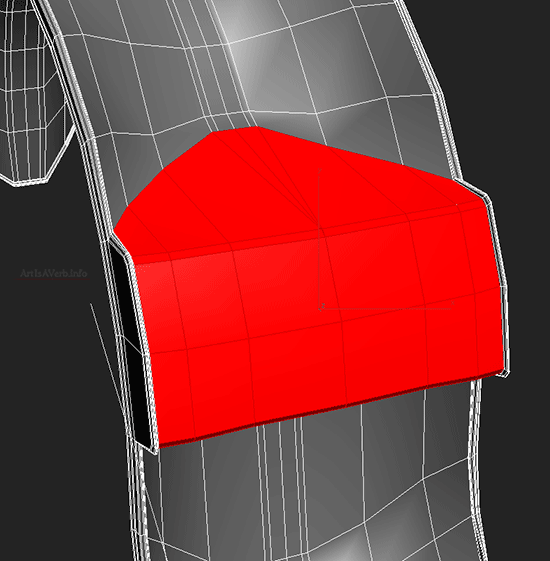  Ctrl+1 – Convert Selection To Vertex Ctrl+2 – Convert Selection To Edges Ctrl+4 – Convert Selection To Polys Alt+R – Select Edge Ring Alt+F – Select Edge Loop(not entirely logical letter wise, but insures you don't move your hands around the keybord - just fingers) Alt+E –Expand/Grow Selection I think it's pretty obvious that it's hardly a proper tutorial. It's more of a kick start to get your brain working in that direction. Combine this technique with all the other basic selection stuff and eventually you'll develop a workflow more suitable for you. And most importantly save yourself some time to do proper art instead of just clicking on stuff. Here's a couple more examples for you:    And just in case you're curious: a second of saved time per minute amounts to 3.2 hours per month or 38.4 hours a year, which is almost a whole non-crunch week. Cheers! |
All text and artwork (c) Andrew Maximov unless stated otherwise.